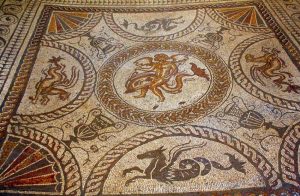The new Acer TravelMate X5 meets the needs of that category of professionals and business users who often stay away from their desk and need a very light product but who don’t want to compromise on construction quality and, at least in part, performance. All enclosed in a good design that will not regret the solutions of other competitors.
The world of technology has seen several changes not only for the home user but also for the professional. Thanks to innovation, it was possible to create products that fit the world around them: Acer TravelMate X5 is no exception. In our review we will try to explain its strengths and weaknesses and if it is indeed a product suitable for the public to which it is addressed.
This ultra-thin notebook is specifically designed for the professional who needs a solid, but light work tool that will be used for programs that are not particularly demanding. For all those people who rarely see their desk as a “fixed place” but often find themselves traveling, every extra gram is a real weight.
Let’s start by pointing out that the distrust of the Taiwanese brand is not justified for this model. From the first contact with the Acer TravelMate X5 there is a feeling of quality, also given by the structure of the chassis.
The choice of using a lithium-magnesium alloy and an aluminum-magnesium alloy allows weight management to be maximized. This can also be seen on the scale as the Acer TravelMate X5 weighs 980 grams despite the 14″ diagonal screen.
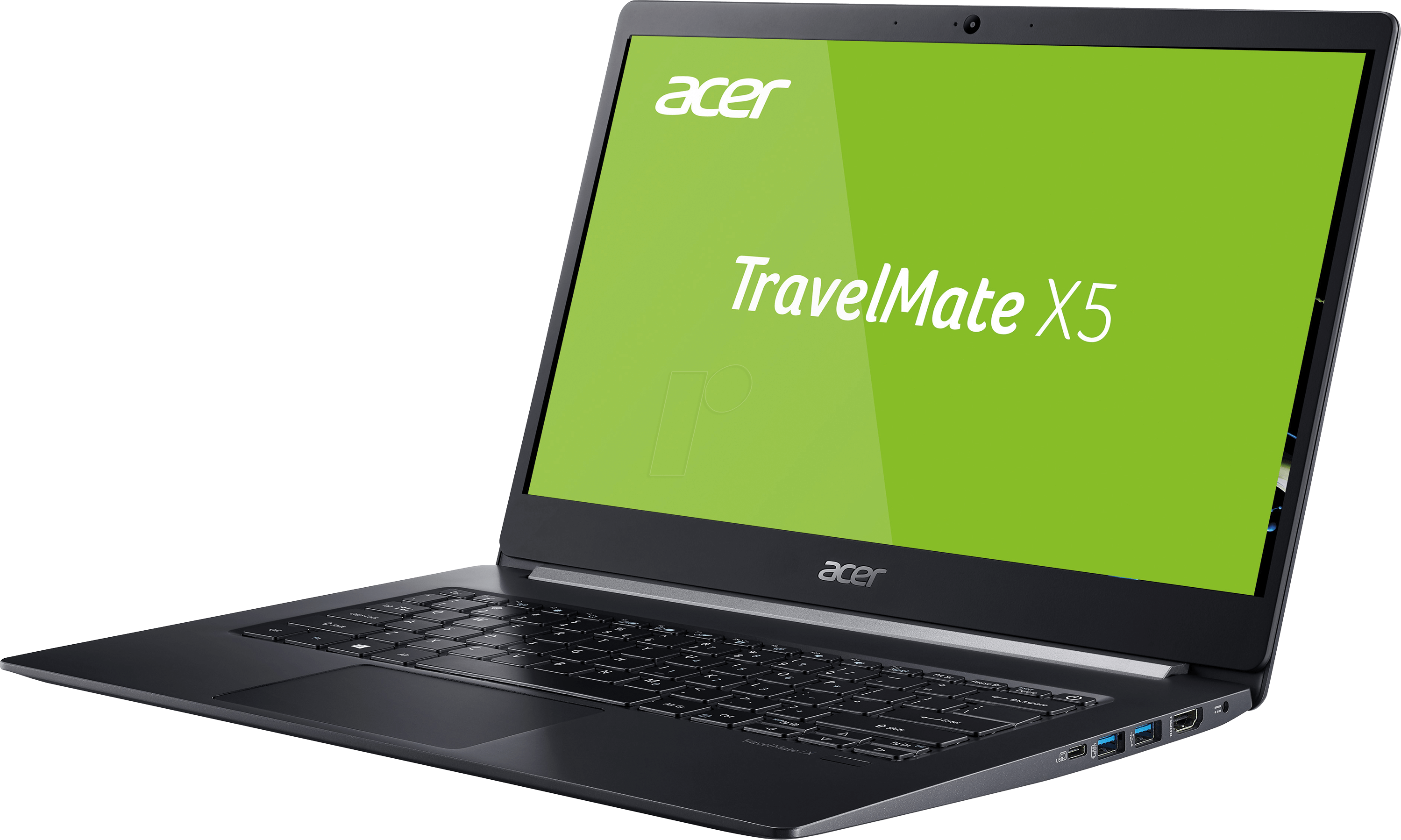
Solidity is one of the strengths and is not actually compromised by lightness. The keyboard turns out to be comfortable and silent while typing while the white backlight is of good level allowing to work in low light environments. The touchpad (protected by a Corning Gorilla Glass NBT glass) is generous in size compared to the notebook and even in this case the feedback was more than positive and there is also support for the Windows gesture.
These are two essential points for those who travel often because they will be able to avoid using external keyboard and mouse that would increase bulk and weight (nullifying the work done on the notebook). For security, the fingerprint reader just below the keyboard cannot be missing.
|
Acer TravelMate X5 |
|
|
Screen |
14 inches |
|
Resolution |
1920 x 1080 |
|
CPU |
Intel Core i7-8565U |
|
GPU |
Intel UHD 620 |
|
Connectivity |
1xUSB 3.1 Type C |
|
System memory |
16GB DDR4 |
|
Storage |
512GB SSD |
|
WiFi |
WiFi 802.11a / b / g / n / ac 2.4 / 5 GHz |
|
Battery |
4670 mAh – 2 cells |
|
OS |
Windows 10 Pro |
|
Weight |
0.980 Kg |
|
Dimensions |
329 x 228 x 14.9 mm |
The exterior design of the TravelMate X5 should satisfy users who do not want to have a flashy notebook. This is a logical choice on the part of the manufacturer that once again points to professional users with decision.
We wrote a little above how, despite having used a 14″ screen, the size and weight are contained. Similar models usually have 12″ or 13″ displays that sacrifice usability. Acer TravelMate X5 has a thickness of 14, 9 mm in which an active cooling system is also enclosed, as we will see later.
Always the display (in our case the version with touch) in addition to the 14″ diagonal and Full HD resolution also has thin edges 9.2 mm to the advantage of the size of the chassis. The panel used is an IPS with a brightness of 300 nits (declared), 72% of the covered NTSC color range and lateral visibility up to 170°.

Despite the compact dimensions, connection ports are not lacking, although some compromises have obviously been made. In the Acer TravelMate X5 we find an HDMI output and three USB ports (two 3.0 and one 3.1 Gen. 1 Type-C), audio jack for headphones / microphone while the power is not managed through the latter but with a separate connector.
For those wishing to further expand the physical connection ports, the Acer dock can be used which adds an RJ-45, a DisplayPort, an HMDI, two USB Type-Cs, three USB Type-A and two audio jacks. Do not miss Wi-Fi MU-MIMO 2×2 802.11a / b / g / n / ac and Bluetooth 5.0 but there is no SIM slot to take advantage of 4G LTE / 3G / 2G.
Intel Core i7-8565U: The right CPU for this purpose
The version we tested is the top of the range which it presents the more complete equipment including those within the portfolio of Acer. At the center we find the Intel Core i7-8565U CPU that brings to the debut the quad-core structure for this kind of processors (although giving up part of the maximum operating frequency).
Intel specifies that this processor can reach 4.6 GHz as the maximum frequency (Turbo) while the base frequency settles on the more conservative 1.8 GHz. This allows solutions such as the Acer TravelMate X5 to have operating frequencies on one side high (as long as the thermal parameters are respected) and on the other to be able to use the four cores for the applications that support them.
In our tests we have verified how the choice of having a very light notebook as in the case of the Acer TravelMate X5 has involved some sacrifices.
You can for example compare the results obtained by the Huawei Matebook 13 (which uses the same CPU) with those of this Acer. As can be seen, the latter is always penalized compared to the Chinese competitor despite having, among other things, double the RAM.

The motivation is due to the thermal management of the processor that the manufacturer has chosen to adopt. These are not parameters that the user can modify (even changing the management of Windows energy savings).
In general, the notebook is still designed for types of applications that do not weigh particularly on the system. As we have had the opportunity to write at the beginning, Acer TravelMate X5 is designed for those who are often away from the desk and who use the notebook for conferences, productivity on software such as Office, web browsing. Multimedia, on the other hand, although not precluded absolute, it is not the ideal environment in which to use this laptop.
The storage subsystem is a SSD from 512 GB of capacity (PCIe), which allows also to avoid the storage of data in the cloud for a long period of time. The speed recorded in our tests makes the notebook position at the top of the ranking with over 1.4 GB / s in writing and almost 1.8 GB / s in reading.
In addition to the simple performance data, there is also to consider how this SSD gives the system the right (excellent) responsiveness during the operations of opening and using the applications.
Overall, the hardware is therefore well balanced and suitable for the type of product, with the limitations that come up against the need to reduce weight to a minimum.
The battery built into the Acer TravelMate X5 has a capacity of 4670 mAh with a structure that includes two cells and a lithium polymer technology. The supplied power supply is of reduced dimensions and weight and is quite comfortable to carry, offering a power of 45 W.
According to the manufacturer the declared autonomy is 8 hours but in our tests it has arrived to little less than 7 hours for the part of Web navigation. It is however a result of more than good considering the dimensions of the screen, the lightness of the system and the impossibility to go towards high capacity for the battery.
A little less brilliant is the autonomy with Netflix where we recorded a result of just under 5 hours. It is therefore diametrically opposed to those shown by the Huawei Matebook 13 that we have recently tested.
For the type of product (with an orientation to a business and professional profile) it is certainly more interesting the result of Web browsing which is a profile that more closely aligns with that to which this model aspires. In general, the working day can almost be completed without ever charging the notebook or even doing it for short periods, making the buyer less “slave of the electrical outlet”.
Another feature that makes this product interesting for a professional user is the possibility to open it simply by unscrewing 11 screws in the rear area. This allows you to get “to the heart of the system” without having to ruin the chassis or perform operations that could damage the hardware. The user (or company IT service) will thus be able to check SSD, battery, heat sink and Wi-Fi card.

Using a Core i7 processor (even if of a mobile category) it was necessary to integrate an active cooling system inside the Acer TravelMate X5, unlike what one might think considering the lightness of the notebook.
As we highlighted in the performance tests just above, the manufacturer’s choice was to limit the possibility that the CPU could overheat by applying a decidedly “severe” thermal profile.
The graphs show how, under heavy stress and using all the cores, the CPU has a frequency drop that can even reach 1.2 GHz. The temperature reached is instead constant and reaches almost 90°C (the ambient temperature was about 20°C).
With these data one could think that the cooling system is not properly sized. However, some clarifications are needed. The notebook bets everything on lightness and therefore a more cumbersome cooling system would have increased the weight while the noise is almost imperceptible, a sign that the fan has a reduced number of rotations even under stress.
Furthermore, the applications for which this notebook is designed will hardly be so “heavy” as to represent a real problem (Prime 95 was used for the tests). Despite everything it is right to highlight this particular to have a more complete picture of the system in question.
A good monitor for those who have to work
“TravelMate lighter and thinner than ever” Acer has adopted an IPS panel with a 14″ diagonal and the excellent viewing angles typical of in-plane switching technology. The native resolution of the display is Full HD (1920×1080 pixels with an aspect ratio of 16: 9), so the pixel density is around 160 PPI On a technical level we are faced with a fairly traditional panel, with a 60 Hz refresh rate and without any kind of support for the standards with a wide chromatic range.
During our analyzes, we measured values of 225 nits with regard to maximum luminance, an optimal value only for use in interior spaces. For an ultra-portable product we would certainly have preferred a higher maximum brightness as often happens on other products of the category. The contrast ratio detected by our instrumentation was instead of 721:1, also a satisfactory value but undoubtedly lower than the best solutions available on the market.

The analysis of the gamut establishes the capacity of the panel to reach the correct saturation values based on the various reference standards. The display of the Acer TravelMate X5 manages to cover the sRGB gamut in its entirety, showing itself to be particularly faithful with regards to the maximum and intermediate saturation values on primary and complementary colors, with the exception of yellow and green, which appear to be slightly shifted with respect to the measurements of reference. Below you can see the gamut of the panel with the standard calibration and with a manual calibration (obtained by modifying the white point only) with respect to the data obtained with our instruments.
Let’s go deeper with the analysis of the white point balance, also in this case with serial and manual calibration. With the first one is evident a dominant of the green compared to red and blue, with the manual calibration which is extremely simple to implement thanks to the options offered by the laptop. It is not difficult to obtain a perfect calibration of the white point with a minimum (and imperceptible) digression with respect to the standard, while to obtain a gamut triangle faithful to the sRGB standard it would be necessary to interact also with the saturation values of green and yellow (which during the our tests we have not touched). The Acer TravelMate X5 panel is however of excellent quality if we consider the chromatic capabilities, even if the factory calibration is inaccurate.
As for the gamma curve, Acer’s ultra-book remains faithful to the reference of the sRGB standard (2.2) with an average range of 2.2 (more or less unchanged with our calibration). The final result, in consideration of all the measurements we carried out, is that of a panel that is faithful in terms of color and with colors that are only slightly over-saturated compared to the reference standard sRGB. Standard calibration means that the white point is slightly shifted towards cold tones, but it is a simple character to dampen with the tools offered. Finally, the perfect range allows for an exemplary reproduction of bright areas and shaded areas, although we would have preferred a higher maximum brightness especially considering the ultra-portable nature of the product.
Designed for professionals on the go
The Acer brand is sometimes approached by users to considerations that are not exactly flattering. Skepticism, faced with a solution like the Acer TravelMate X5 that we tried, is out of place even though the products certainly appeal to a well-defined category of people.
Hardly this model will be used at home or in an office as a solution to leave on the desk. Its strengths, lightness and compactness, would be substantially sacrificed.
Business and professional users have “discovered” in recent years how there is an ever-increasing demand for light and compact products to the point of giving birth to 2in1 or convertible products. In this case, instead, we find ourselves in front of a classic type notebook, but it perfectly frames the “typical buyer”.
There are many strengths in this Acer TravelMate X5 that basically convinced us. For example, we have a more than good overall build quality, both in terms of the chassis structure, the keyboard and the touchpad.

Even the 14″ screen was a product more than suitable for typical business tasks by not sacrificing the diagonal with 12″ or 13″ solutions. The weight is obviously the fulcrum around which the whole rotates: 980 grams can be heard, or would be better to write “don’t feel”.
For our test we used the flagship version with Core i7-8565U, 16 GB of RAM and 512 GB for the SSD. As we pointed out in the review, the configuration is more than adequate for the typical tasks of the user to whom it is addressed. This is not a model designed for heavy tasks but mainly for managing conferences and video conferences, for using personal productivity packages (Office, etc.) and Web browsing.
In this perspective, the management of the processor with a frequency up to 1.2 GHz (standard is 1.8 GHz) when all the cores are under stress is relatively important.
The autonomy with Web browsing was of a good standard and could be further improved by adopting the most conservative management profiles or reducing the brightness of the screen (in our tests we used almost the maximum parameter).
The number of connection ports is good considering the form factor and thickness (plus the Acer dock is supported via USB Type-C). For companies we find support for TPM 2.0, certification for Skype for Business so that conferences / video conferences can have an impeccable quality (the webcam is HD while the speakers are stereo) and the possibility of removing the lower panel.
Acer TravelMate X5 then has a guarantee that it is possible to exploit in more than 30 countries (where authorized repair centers are present) and there is no lack of support for the Acer Reliability Promise Program which allows for a 100% refund on the purchase price if the product is faulty and is repaired under warranty within the first year.
The price on the road of the Acer TravelMate X5 with the configuration tested in this review is about 1430 dollars and is only slightly more expensive than other similar models, such as the aforementioned Huawei Matebook 13. It is a more than reasonable price for this kind of product. In conclusion, if you are looking for a product with a specific purpose, that of being light and easily transportable without choosing a 2 in 1 or a tablet, but also of good quality, this model could be suitable for you.