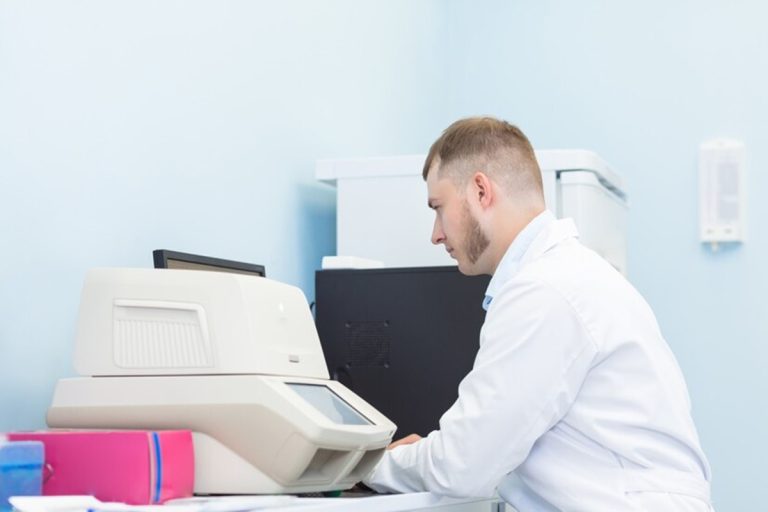Thanks to the keyboard shortcuts, we will avoid having to lift both hands on the keyboard to activate common functions in Microsoft Word, which will make us faster and more efficient when writing or formatting our texts.
Microsoft Word has become an indispensable tool in the life of practically any worker. Everyone, sooner or later, daily or in a timely manner, we have to write documents in this program, texts that once sent without excuse to the inefficient typewriters.
But Word is not, in itself, an environment that allows us to fully exploit our productivity. Some of their most common options are hidden in menus that we must navigate whenever we want to do something. Or, if you prefer, we have to configure the toolbars in advance to make sure we have all our usual buttons on hand.
The alternative to all this lies in the keyboard shortcuts. They are combinations of keys that, automatically, execute some command without needing that we go to said option in the menu or look for the button anywhere. Some of them are common to other programs (such as typical copy-cut-paste), but others are unique to the Microsoft Word environment.

Thanks to these shortcuts, we will avoid having to lift both hands on the keyboard and we will be faster and more efficient when writing our texts. Here is a selection of 40 most useful keyboard shortcuts for any user …
TEXT FORMAT
- Ctrl + Shift + F to put the highlighted text in bold
- Ctrl + Shift + K set the selected text in italics
- Ctrl + Shift + U underline highlighted text
- Ctrl + Shift + G uppercase
- Ctrl + D Change source
- Shift + F3 change between uppercase and lowercase
- Ctrl + 8 Font 1 st smaller
- Ctrl + 9 Font 1 pt larger
PARAGRAPHS
- Ctrl + E Paragraph centered
- Ctrl + R Align the justified paragraph to the right
- Ctrl + L Aligns the paragraph to the left
- Ctrl + B justify text
- Ctrl + M Increase line indent
- Ctrl + Shift + M Reduce the line feed
- Ctrl + 1 simple line space
- Ctrl + 2 double line space
- Ctrl + 5 increases 1.5 times the space between lines
- Ctrl + 0 Delete paragraph format
POSITION
- Ctrl + left arrow: we move a word to the left
- Ctrl + right arrow: we move a word to the right
- Ctrl + up arrow: we move a paragraph up
- Ctrl + down arrow: we move a paragraph below
- Shift + left arrow: Graphic object / drawing goes to the left
- Shift + right arrow: Graphic object / drawing goes to the right
- Shift + up arrow: Graphic object / drawing goes up
- Shift + down arrow: Graphic object / drawing down
MORE SHORTCUTS
- Ctrl + F search
- Ctrl + H Search and replace
- Ctrl + G Go to
- F4 Restore or repeat
- Ctrl + X cut to the clipboard
- Ctrl + C Copy to clipboard
- Ctrl + V paste from the clipboard
- Ctrl + Y restore
- Ctrl + Z undo
- Ctrl + S save
- F12 Save as
- Ctrl + N New document
- Ctrl + O Open document
- Ctrl + W Document closed